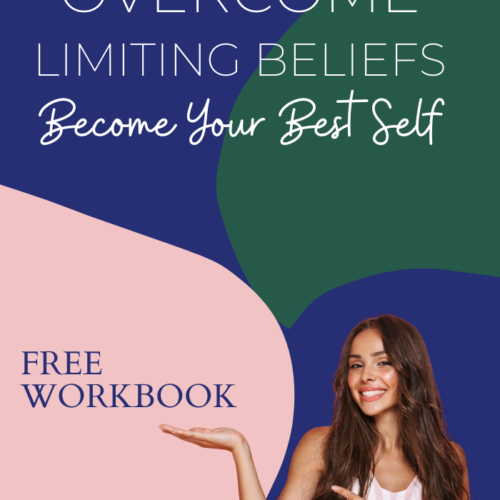There are many reasons you might want to declutter your phone and have a more minimalist phone setup; perhaps you are running out of storage, you find it difficult to access information or find apps on your phone, you’re on your phone too often or you’re addicted to social media. This guide will help you to clear the clutter and have a healthier relationship with your phone.
It had been a long time since I had done this and I was getting annoying notifications daily that my storage space was running out. I had already organized my apps into folders but I had got lazy with this and nothing was organized. I had too many photos on my phone, random downloads and files, annoying notifications and the list goes on.
Here is what my phone looked like before:

Why Having a Minimalist Phone is Important to me:
I purposely make my phone look as boring as possible (avoiding bright colours, widgets, notifications) as research suggests that these features make devices more addictive, our phones are designed to keep us constantly engaged; they are purposely addictive!
Tristan Harris who worked as Google’s design ethicist, suggests turning off all notifications except ones that are notifying you that an actual human being is trying to communicate with you. He now runs a non-profit called Time Well Spent, advocating for awareness around these issues. I can’t tell you how much I notice other people constantly checking their phone and having their attention drawn away from the moment because Ubereats is promoting a discount or someone shared a new post. This information might be useful, but a better option may be to set yourself a time to look through apps, emails and messages when you are not engaged in doing something important or meaningful. I’m certainly not perfect but I have definitely noticed a change in the way I use my device when it’s not constantly reminding me to like, share or compare myself to the content.
Follow these Steps for a Clean and Organized Minimalist Phone:
- The first thing you want to do is take all your apps out of their folders, so you can see what you have and re sort them into better categories.



- Next go through the apps you never use or don’t want anymore, you can also do this by going to settings and removing installed apps by their usage (it should show you when you last used the app). I had several apps that did the same thing too such as note taking apps and budget planners (I now use Notion for this). Think about how you want to spend your time too. I deleted Instagram and TikTok off my phone a while ago and never looked back. I was spending way too long on there comparing myself to other people and getting depressed. I kept Facebook as I find it easier to control which content reaches me and for the memes…
- I then went through some apps and removed unnecessary data, here is a list of prompts where you might need to do the same:
– Phone contacts – it might be a good idea to delete people you are never going to speak to, I deleted an old manager and and electrician who quoted me too high
– SMS messages – I only delete threads of messages from people I don’t regularly speak to as they will keep coming back up
– Call history – delete it all
– Alarm clock – I had 5 different alarms saved, one at 4pm…
– Photos – this may take you a while but it will probably create some storage space. You can then organise your photos into folders. I don’t tend to put photos into folders as I transfer all my photos to my laptop at the end of each year and categorise them by year
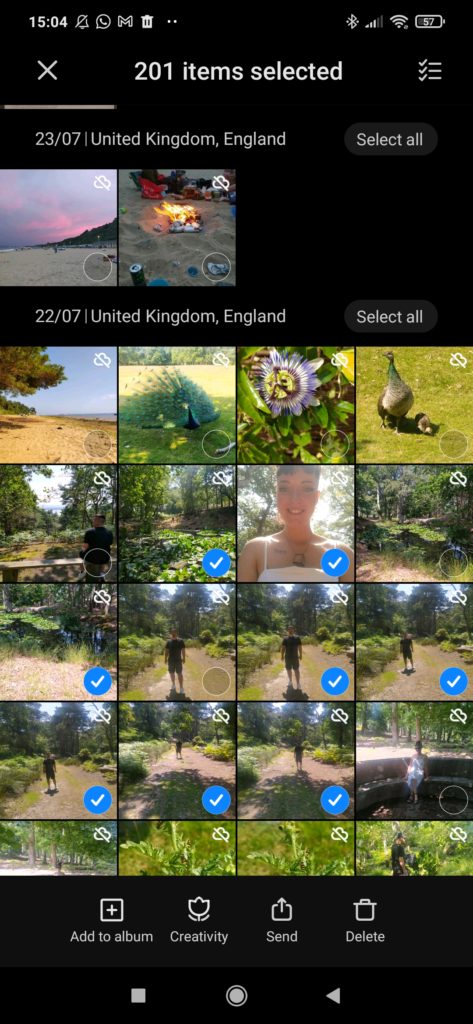
– Notes – I had so many notes saved, I moved anything essential over to notion and deleted the rest
– Maps – I added my new workplace as a saved location and deleted my old one
– Delete files such as downloads and documents
- Next organise your apps into folders that make sense for you. I clustered apps by purpose so I have Messenger, Whatsapp, emails, phone, SMS & Teams in “Communication”, Facebook, Pinterest, Youtube and Netflix in “Entertainment” etc. Any preinstalled apps I can’t uninstall and rarely use I put in a folder called “Rarely Used”
- Consider if you need the widgets you have on your phone. You may want to delete news widgets, whether or a search bar if you already have a shortcut for that on your home screen.
- Close browser tabs
- Turn off notifications! If you want to stop using your phone so much, disable any notifications that make you mindlessly check on apps such as social media apps.
- Clear system storage by using your phone’s cleaner application
- I changed my phones icons in the theme application, changed my wallpaper (I usually find some really cute ones on Pinterest) and changed my clock widget.
The After:
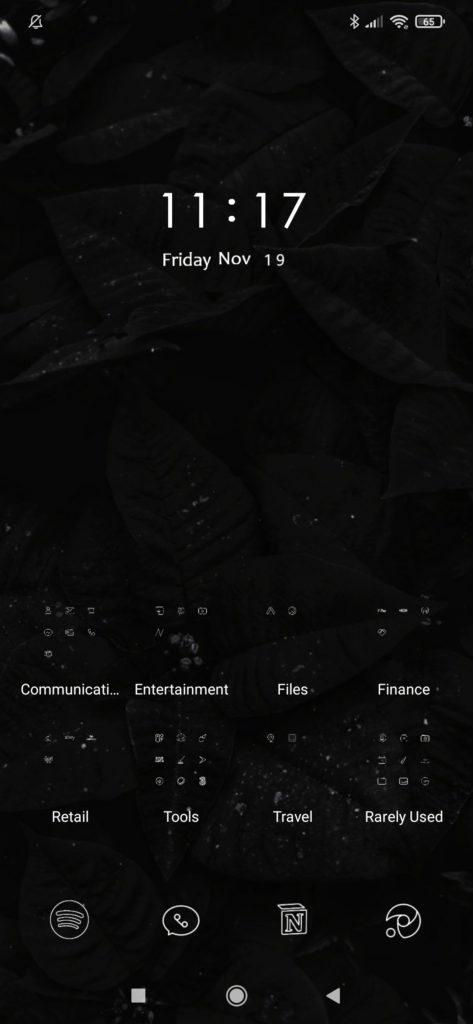
I hope your phone Is now practical, clean and causes you less stress!